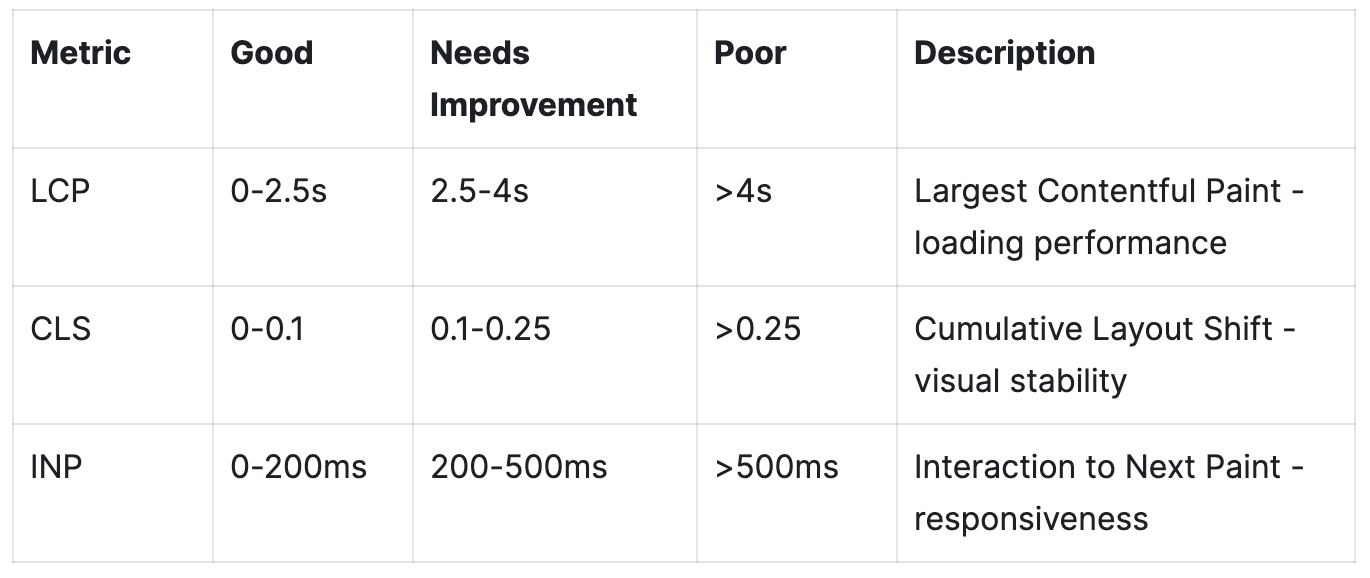How to Perform an SEO Audit: A Simple Step-by-Step Guide That Actually Works
Google updates its algorithm approximately 500-600 times yearly. That's nearly two changes every day, silently reshaping how websites rank in search results.
This constant algorithm evolution creates a challenging environment for website owners and digital marketers. What worked yesterday might fail tomorrow. Knowing how to perform an SEO optimization becomes essential for maintaining and improving your search engine rankings.
So what exactly is an SEO website audit? It's a systematic evaluation of how well your website is optimized for search engines. This assessment identifies improvement areas by analyzing technical issues, content quality, backlink profiles, and user experience factors. A proper SEO technical audit uncovers hidden roadblocks preventing your site from achieving better rankings.
The stakes are high in the search game. Top-ranking Google search results enjoy a 22.4% click-through rate, showing just how effective proper optimization can be. Plus, with over 60% of Google searches happening on mobile devices, responsive design isn't optional anymore.
Regular audits help website owners track improvements over time, creating a roadmap for prioritizing SEO tasks. From examining Core Web Vitals to analyzing on-page and off-page factors, a well-executed SEO audit template builds the foundation for sustainable organic growth.
This step-by-step guide walks through each essential component of a thorough SEO audit, giving you actionable insights that actually deliver results.
What is an SEO audit and why it matters
An SEO audit serves as the backbone of any successful search optimization strategy. Think of it as a health check-up for your website that diagnoses existing issues and prescribes solutions to enhance performance.
Defines an SEO audit in simple terms
An SEO audit is a systematic evaluation of how well your website follows best practices for search engine optimization. Unlike casual site reviews, a proper audit involves a methodical assessment of various elements affecting your site's search performance.
At its core, an SEO audit examines three fundamental areas:
Technical elements - including indexability issues, page speed optimization, mobile responsiveness, and crawlability
On-page factors - encompassing content quality, keyword research, meta tags, and title tags
Off-page components - focusing on backlink profiles, social signals, and external references
The process acts as an overall evaluation of a website's "health" in search. By uncovering hidden obstacles that might be preventing optimal performance, an SEO audit provides actionable insights that guide strategic improvements.
Many website owners wonder about audit frequency. While practices vary, conducting thorough audits 2-4 times yearly helps maintain optimal site health. However, certain situations warrant immediate audits - notably when experiencing unexpected traffic drops, ranking declines, or after major website changes.
Explains how it impacts search visibility and traffic
The direct relationship between proper SEO audits and improved search visibility cannot be overstated. When websites contain undiagnosed issues, search engines struggle to properly index and rank content, regardless of its quality.
Furthermore, regular audits have become increasingly important as search algorithms evolve. With Google making approximately 500-600 algorithm updates yearly, previously optimized sites can suddenly find themselves penalized or overlooked without any obvious changes to their content.
SEO audits impact visibility and traffic through several key mechanisms:
First, they identify technical issues hindering search engine crawlers from properly indexing website content. When Google can't crawl your site effectively, ranking becomes nearly impossible - even with exceptional content and strong backlinks.
Second, they uncover content optimization opportunities. Even minor adjustments to meta tags, title tags, and keyword implementation can significantly improve search engine rankings and subsequently increase organic traffic.
Third, audits evaluate your backlink profile quality. Since backlinks serve as "votes of confidence" from other websites, assessing and improving this area often yields substantial visibility improvements.
Consequently, websites that implement audit findings typically experience measurable traffic increases. According to documented case studies, detailed SEO audits can produce solid percentage increases in organic traffic.
Beyond immediate traffic gains, regular audits provide long-term competitive advantages. While competitors might overlook subtle algorithm changes, businesses conducting systematic audits can quickly adapt their strategies, maintaining consistent visibility during industry fluctuations.
Consider this: organic traffic represents visits from unpaid search results - making it the central metric for SEO success. When sites implement audit-based improvements, they essentially remove barriers preventing search engines from properly evaluating and ranking their content.
The value extends beyond just traffic numbers. SEO audits help identify opportunities to improve user experience factors like site speed and mobile responsiveness. Since search engines prioritize websites providing excellent user experiences, addressing these elements often leads to sustained ranking improvements.
Moreover, a thorough audit helps pinpoint specific weaknesses in competitive keyword rankings. By identifying keyword gaps where competitors outrank you, you can develop targeted content strategies to capture this previously missed traffic.
Perhaps most importantly, SEO audits establish baseline metrics against which future performance can be measured. This benchmarking allows businesses to track improvement over time, demonstrating clear return on investment for optimization efforts.
For businesses seeking sustainable growth in organic search, regular SEO audits should be considered essential rather than optional. They provide the diagnostic foundation upon which effective optimization strategies are built, ensuring resources are directed toward improvements that generate measurable results.
Check if your site is indexed properly
Before optimizing your website's content or building backlinks, you must first ensure search engines can actually find and index your pages. A site that isn't properly indexed is invisible to search engines, nullifying all other SEO efforts.
Use Google Search Console to verify indexing
The first step in any technical SEO audit checklist is confirming whether Google has discovered and indexed your website. Google Search Console (GSC) provides the most accurate data about your site's indexing status and serves as the primary tool for this crucial check.
Start by verifying if Google has already found your content with a simple check. Type "site:yourdomain.com" in Google's search bar. If results appear, your site is at least partially indexed. Still, this basic check doesn't reveal the full picture of your indexing health.
For comprehensive insights, follow these steps:
Log into Google Search Console and select your property
Navigate to "Index" → "Pages" in the left sidebar
Review the report showing both indexed and non-indexed pages
Examine why pages aren't indexed by checking specific error categories
This report clearly divides your pages into two intuitive categories: "Indexed" and "Not Indexed". You'll quickly see how many pages are properly indexed versus those facing indexing obstacles. The table below the graph reveals exactly why certain URLs remain stuck in the indexing pipeline.
For a closer look at individual URLs, use the URL Inspection tool within GSC. This powerful feature analyzes specific pages for indexing status, technical information, and structured data issues. Simply paste any URL into the search bar at the top of GSC to receive detailed information about how Google views that page.
Fix noindex tags and crawl errors
Once you've identified indexing issues, addressing them becomes your priority in any SEO audit template. Two common culprits preventing proper indexing are noindex tags and crawl errors.
Noindex tags explicitly tell search engines not to include a page in search results. While sometimes intentional, these tags often appear accidentally through:
Incorrect CMS settings or plugins
Third-party JavaScript tools (especially A/B testing tools)
Content Delivery Network (CDN) cached versions
HTTP response headers with X-Robots-Tag directives
To check for noindex tags, inspect your page's HTML source code and look for <meta name="robots" content="noindex"> or similar tags. Alternatively, the URL Inspection tool in GSC will alert you if a page contains noindex directives.
For fixing noindex issues:
Adjust CMS settings (in WordPress, check Settings → Reading → Search Engine Visibility)
Review third-party scripts and testing tools
Check plugin configurations, especially SEO plugins
Ensure your CDN cache has updated after removing noindex tags
Equally important is addressing crawl errors that prevent Google from accessing your content. Common crawl errors include:
Pages blocked by robots.txt files
Server errors (403 Forbidden, 404 Not Found)
Redirect issues (301 or 302 redirects)
For robots.txt issues, ensure important pages aren't accidentally disallowed. Remember that when a page is blocked by robots.txt, search engines can't see noindex tags, potentially leading to pages appearing in search results despite your intention to exclude them.
After fixing these issues, use GSC's "Request Indexing" feature by inspecting the URL and clicking the request button. This alerts Google to recrawl the page promptly, though it doesn't guarantee immediate indexing.
Throughout this technical SEO audit process, maintain perspective: not every page needs indexing. Focus on ensuring valuable, user-focused content pages are properly indexed while intentionally excluding low-value pages like duplicate content, admin sections, or private areas.
Run a technical SEO audit using free tools
After confirming your site is properly indexed, the next crucial step is conducting a thorough technical SEO audit. This process requires specialized tools that can crawl your site and identify issues that might be invisible to the naked eye but severely impact your search rankings.
Use tools like Screaming Frog or Semrush
Technical SEO audits benefit tremendously from purpose-built crawling tools. Two standout options include:
Screaming Frog SEO Spider offers powerful flexibility for sites of all sizes. This desktop-based website analyzer quickly identifies technical issues by simulating how search engines navigate your website. The free version allows you to crawl up to 500 URLs, making it perfect for smaller websites or analyzing specific sections of larger sites.
To begin your audit with Screaming Frog:
Download and install the SEO Spider software
Enter your domain in the URL field
Click "Start" to initiate the crawl
Review the results organized in tabs (Response Codes, Page Titles, etc.)
Alternatively, Semrush's Site Audit tool checks for over 140 technical issues. This cloud-based solution provides a comprehensive "Site Health" score that helps prioritize findings by severity. The platform organizes issues into three categories—errors, warnings, and notices—allowing you to tackle the most critical problems first.
Identify broken links, redirects, and crawl issues
Once your crawl completes, focus on identifying these common technical problems:
Broken links create frustrating dead-ends for both users and search engines. In Screaming Frog, navigate to the Response Codes tab and filter for "Client Error (4XX)" to locate broken links. These 404 errors should be fixed by either updating the link or implementing a 301 redirect to a relevant page.
Next, examine redirect chains and loops. When pages redirect multiple times before reaching their destination, they waste crawl budget and slow down user experience. Look for pages with 301 (permanent) or 302 (temporary) status codes, then check whether they create unnecessary chains.
For crawlability issues, both tools identify potential obstacles preventing search engines from properly accessing your content. Common problems include:
Pages blocked by robots.txt
Server errors (5XX)
Orphaned pages (pages not linked from anywhere else on your site)
Check for duplicate content and sitemap errors
Duplicate content confuses search engines about which version to index and rank, potentially diluting your SEO efforts. Both Screaming Frog and Semrush can identify exact duplicates and near-duplicates (pages with highly similar content).
In Screaming Frog, after completing your crawl:
Go to the Content tab
Filter for "Exact Duplicates" or "Near Duplicates"
Review the affected pages
For near-duplicate detection in Screaming Frog, you'll need to enable this feature under "Configuration > Spider > Content" before crawling. The tool identifies pages with a similarity threshold (default is 90%), which you can adjust based on your needs.
Correspondingly, XML sitemap issues can significantly impact how search engines discover and prioritize your content. Look for:
Sitemap format errors that might cause search engines to ignore it entirely
Pages in your sitemap that return error codes
Important pages missing from your sitemap
Non-indexable pages incorrectly included in your sitemap
Upon identifying these issues, prioritize them based on severity. As documented in Semrush's approach, errors typically have greater weight on your site's health score compared to warnings and notices. Address the most critical problems first to see the greatest improvement in your technical SEO foundation.
By systematically working through these technical issues, you create a solid foundation for your other SEO efforts to build upon. After all, even the best content and backlink strategies can't overcome significant technical barriers that prevent search engines from properly crawling and indexing your site.
Test mobile usability and site speed
With mobile devices generating over 63% of web traffic worldwide, ensuring mobile-friendliness and optimal site speed has become critical for any SEO technical audit. Search engines now take a "mobile-first indexing" approach to indexing websites, making these factors essential components of your SEO audit checklist.
Use Google's Mobile-Friendly Test
The alarming reality is that 53% of mobile sites are abandoned if they take longer than 3 seconds to load. To prevent this massive loss of potential visitors, start by evaluating how well your site performs on mobile devices.
Google's Mobile-Friendly Test provides a straightforward way to assess mobile usability. Although initially launched in 2014, it has been continually updated to provide comprehensive insights into how your pages appear on mobile devices.
To use this valuable tool:
Visit the Mobile-Friendly Test interface
Enter the URL you want to analyze
Click "Test URL"
Review the results showing mobile usability status
Examine specific issues identified by the test
Upon completion, you'll receive either a green "Page is mobile-friendly" confirmation or a red warning indicating problems. The test also provides a visual preview of how your site appears on mobile devices, along with detailed information about any loading errors.
The tool specifically checks for critical mobile usability factors, such as:
Viewport configuration (how your site adapts to different screen sizes)
Text readability without zooming
Properly spaced clickable elements
Absence of outdated plugins like Flash
Run PageSpeed Insights for performance issues
Following the mobile usability assessment, analyze your site's loading speed using Google's PageSpeed Insights. This powerful tool evaluates both mobile and desktop versions of your site against Core Web Vitals metrics.
PageSpeed Insights provides two valuable data types:
Lab data (simulated testing environment)
Field data (real-user metrics from Chrome users)
The tool classifies user experiences into three categories—Good, Needs Improvement, or Poor—based on specific performance thresholds. Particularly noteworthy are these Core Web Vitals metrics:
For optimal results, run your site through both mobile and desktop tests. The tool will identify specific areas for improvement, including:
Image optimization opportunities
Render-blocking resources
Inefficient code that could be minified
Server response time issues
Cache policy problems
Although achieving a perfect 100% score is challenging, implementing the suggested improvements can dramatically reduce load times. Consider that even a one-second delay in mobile load time can reduce conversions by up to 20%.
Beyond using these tools, consider implementing these proven page speed optimization solutions:
Utilize a content delivery network (CDN) to cache content across servers
Compress and resize images appropriately
Minify CSS and JavaScript files
Remove render-blocking resources
Implement browser caching
Prioritize fixing the most critical issues first, focusing on elements that directly impact Core Web Vitals. Remember that both mobile usability and page speed are not just technical requirements—they're fundamental factors affecting user experience and, ultimately, your search engine rankings.
Review on-page SEO and content quality
On-page optimization forms the cornerstone of your SEO audit checklist. Unlike technical elements, these factors directly impact how both users and search engines interpret your content.
Check title tags, meta descriptions, and headers
Start with your title tags—they're one of the strongest signals search engines use to understand your page. Google explicitly states that "high-quality titles on web pages" are important. Effective title tags need to:
Place your primary keyword near the beginning (front-loading)
Use only one target keyword per title
Stay under 60 characters to prevent truncation
Create compelling, click-worthy headlines
Meta descriptions don't directly impact rankings, but they significantly influence click-through rates from search results. These snippets should naturally include your target keyword, clearly tell users what they'll gain from your page, and remain under 120-160 characters.
Header tags create a logical structure for both users and search engines. Every page should have exactly one H1 tag that includes your primary keyword. Then, use H2-H6 tags to organize content sections, incorporating related keywords naturally without stuffing.
Evaluate content depth and keyword usage
Content depth directly impacts search rankings—Google prioritizes pages that thoroughly answer search queries. During your audit, check whether:
Each page provides original information and analysis
Content demonstrates expertise in the topic
The text is well-written and error-free
Your primary keyword appears in the first paragraph
Related terms and supporting topics add context
For keyword density, aim for a balanced 1-2% to avoid potential penalties. Include your primary keyword approximately once every 100-150 words while ensuring it sounds natural.
Identify thin or outdated pages
Thin content—pages offering little value to visitors—can significantly harm your SEO performance. When auditing, look for:
Pages with low word counts that lack substantive information
Duplicate or near-duplicate content across your site
Content that doesn't match search intent
Poor readability and excessive grammatical errors
These issues trigger high bounce rates, signaling to Google that users aren't finding what they need. For outdated content, perform regular content audits to identify pages with declining traffic or outdated information that needs refreshing.
Updating stale content presents significant ranking opportunities—content decay is real, and addressing it benefits both search engines and users.
Analyze backlinks and keyword gaps
Backlinks and keyword visibility are external factors that significantly impact your search rankings. Your SEO audit template must look beyond your website to examine how other sites connect to yours and what keyword opportunities you might be missing.
Use backlink tools to assess link quality
Backlinks form a crucial element of your domain authority—alongside relevance, social signals, and content quality—directly influencing your overall ranking power. The challenge? These valuable assets stand on thin ice, as they could vanish at any moment, potentially reducing your site's authority.
Several specialized tools offer comprehensive insights for proper backlink monitoring:
Ahrefs delivers extensive backlink data with user-friendly interfaces for detailed link profile analysis
Semrush contains the largest backlink database among competitors and continuously updates to find new links quickly
Majestic provides unique metrics like Trust Flow and Citation Flow to evaluate backlink quality
When analyzing your backlinks, focus on quality over quantity. Look at these critical factors:
Link relevance and authority of referring domains
Anchor text distribution (healthy profiles contain a natural mix of branded and keyword anchors)
Spikes in unnatural link growth that might trigger penalties
Low-quality links that could harm your rankings
Find missing keywords using competitor analysis
Keyword gap analysis shows you valuable terms your competitors rank for that you don't. This reveals untapped opportunities where you can gain market share.
Ready to conduct an effective keyword gap analysis? Follow these steps:
Select 3-4 direct competitors in your industry
Use tools like Semrush's Keyword Gap tool to compare keyword rankings
Filter for "Missing" keywords—terms all analyzed competitors rank for but you don't
Focus on keywords with commercial or transactional intent for immediate impact
Prioritize terms with manageable keyword difficulty scores (0-49) for quicker ranking potential
After spotting these opportunities, group related terms into topic clusters to build topical authority. This strategic approach lets you create content that captures multiple search terms simultaneously, improving your SEO potential.
Adding both backlink and keyword gap analysis to your technical SEO audit creates a complete picture of where you stand against competitors and which external factors need attention for better rankings.
By following this comprehensive SEO audit guide and implementing the suggested SEO techniques, you'll be well on your way to improving your website's search engine performance and driving more organic traffic to your site.